How To Perform A SPICE Analysis With FlowJo

Flow cytometry data analysis is getting more complex.
Gone is the rule of 2-3 color experiments. Even beginners are starting with 5+ color assays, and the adoption of mass cytometry has the potential to increase our headaches even more.
Current data analysis methods are good for single tubes or small cohort studies. What do you do when you have a large dataset, with multiple sampling conditions, and multiple outcome measurements?
With data complexity of this nature, one can export the numerical data to a third party analysis package, but even then the analysis can be difficult to perform.
To overcome this limitation, and to allow for better discovery science, Mario Roederer and his colleagues have developed a solution. SPICE was developed in order to make sense of the increasingly complex data sets that modern flow cytometric methods can produce. You can read the paper about the design and math behind SPICE here.
SPICE is an acronym for Simplified Presentation of Incredibly Complex Evaluations, and it is designed to look at these complex multidimensional data sets.
Take, for example, research interested in CD34+ cell counts. At the individual level, that’s easy and what standard data analysis packages can do.

Now take that same dataset, add comparison of a couple of conditions (smoker vs non-smoker), age and gender with over 100 different patients.
This is where SPICE assist your analysis without being tied to large spreadsheets and endless meeting with biostatisticians. With SPICE you can escape endless spreadsheets and their less-than-intuitive graphing and statistical interfaces and use a tool that is designed for flow cytometric data from the ground up.
Integrating SPICE With Current Methodologies
If you are like 90% of us, you are likely using FlowJo for your starting data analysis. Luckily, we can pretty easily get data into a format that SPICE will like and let you get started with SPICE.

1. Gate down to your base population of interest. If you are interested in percentage of CD34+ cells that also express AC133 and/or CD309, create gates for your CD34+ population, and individual gates for the dependents. Don’t worry about the negatives.
2. Use Boolean gates to define all possible subsets. In this simple example you have made 2 gates for CD309+ and AC133+. Boolean gating then creates 4 gates.
3. Create your table. Don’t forget to include Keywords! In my case, I would add on a keyword about whether a sample came from a smoker or non-smoker, as well as an identifier.
4. Paste your tabular data into Excel, or really any software that can save your data as a comma separated value file (CSV). Be careful with formatting, as SPICE is pretty particular about that. Read the help file for details on formatting data. Fig 1
5. Import the CSV file into SPICE.
6. Use SPICE’s commands on the left to show averages by patient, or overlay comparison of smokers vs non-smokers, or whatever question fits your work. Fig 2
This is a very simple case, in fact so simple SPICE is not really needed, but it is a good example of where to begin with SPICE, starting from data you already have with minimal manipulation.
To learn more about performing SPICE analyses and to get access to all of our advanced materials including 20 training videos, presentations, workbooks, and private group membership, get on Mastery Class wait list.
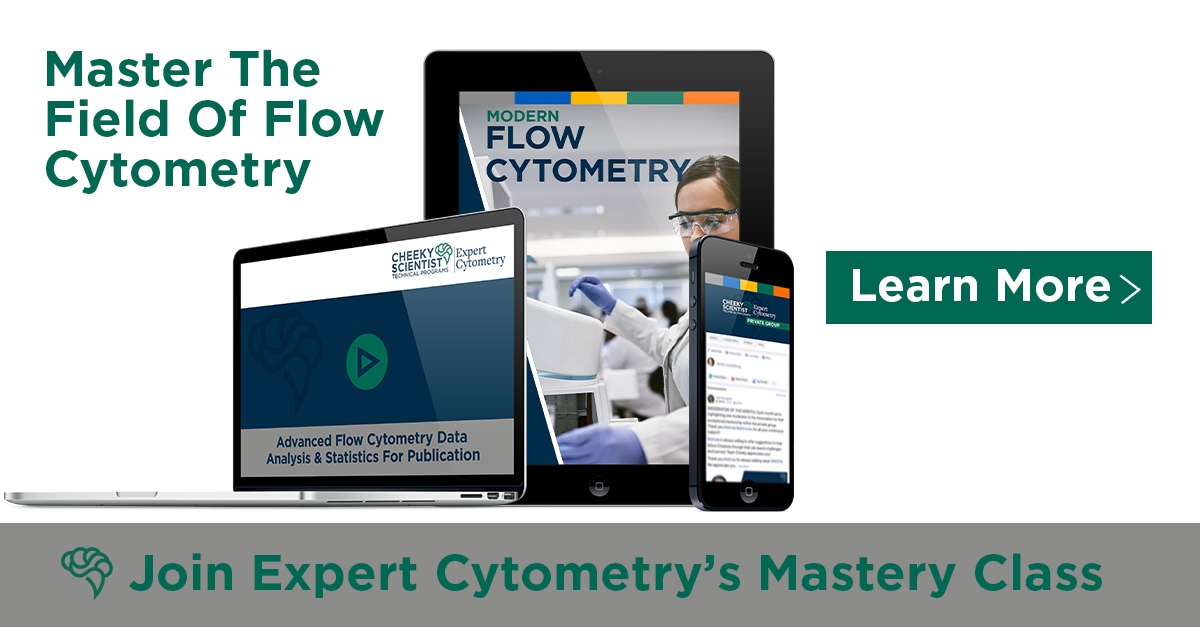
ABOUT TIM BUSHNELL, PHD
Tim Bushnell holds a PhD in Biology from the Rensselaer Polytechnic Institute. He is a co-founder of—and didactic mind behind—ExCyte, the world’s leading flow cytometry training company, which organization boasts a veritable library of in-the-lab resources on sequencing, microscopy, and related topics in the life sciences.
More Written by Tim Bushnell, PhD












