The 5 Essentials To Successful Spectral Unmixing

In an ideal world, we would be able to use fluorophores that don’t have any overlap in emission spectra and autofluorescence wouldn’t obscure your signal. Unfortunately, we don’t live in such a world and often have to use two closely related dyes – or contend with fluorescent molecules that are innately part of our sample. Fluorescent molecules include chlorophyll, collagen, NADPH, and vitamin A.
One example that I recently encountered was developing a new probe for lipids. The reviewers requested a direct comparison of the new dye to Nile Red in the same sample. Both dyes would localize to the same structure and had a similar excitation-emission spectrum. The only way to distinguish the two dyes was from the curve of the emission spectrum. Luckily, a technique called “Spectral Imaging and Linear Unmixing” or simply “Spectral Unmixing” can be used to separate even closely related fluorescent emissions. Here are the five steps to perform a spectral unmixing experiment that you can trust.
#1- Set Up Lambda Steps
There are several ways to accomplish spectral imaging, but all involve separating out the different wavelengths of light that are emitted by a fluorophore. This is usually achieved by either a diffraction grating or prism in scanning confocal microscopes. This light is then either sequentially measured with a signal photomultiplier tube (PMT) or simultaneously with a multianode PMT.
The hardware of your system will dictate, at least partially, the set up of your lambda step. The diffraction grating or prism will dictate the possible “step size” that you can use. The step size is the window of wavelengths that you acquire. For example, the Zeiss confocal at Wake Forest has a 32 detector array to capture the light and a diffraction grating that allows for x, y, z windows of detection. More channels require more laser power and longer acquisitions. If two fluorophores are not too closely related, having larger step sizes and fewer channels speeds up acquisition and protects against excessive photodamage. If you are trying to separate out closely related fluorophores, then many small “windows” may be necessary.

#2- Obtain Reference Spectra
Before beginning with your experiment it’s always good to start with controls, and spectral unmixing experiments are no different. Spectral experiments require at least two samples with only the dye or autofluorescence present. For example, if you want to image a plant leaf with a green fluorescent protein (GFP), you would need a wild type sample to collect your chlorophyll spectra and then collect the GFP spectra in an area of the plant that does not have chlorophyll (i.e. roots). This step is called your lambda stack.
Once you have your reference spectra it is a good idea to examine the curves carefully before proceeding to your experiment. Ask yourself “does this spectrum look like what is expected?” Preparation is key to good results.
Another aspect to note is the intensity of the fluorophores to unmix. The technique requires that the intensity between the different fluorophores be similar. If your autofluorescence is ten times brighter than your signal, the unmixing will not. It is best to stop and pick a new strategy.

#3- Perform Experiment
Now you are ready to perform your experiment. You will take the images using the same settings that you used to acquire the reference spectra. And there are two things to keep in mind: acquisition will likely be slower than usual and the files will be big.
The acquisition is often slower not only because there may be moving parts, but also there is a lot of data that is coming from the acquisition, and streaming the data to the acquisition computer may be slowed down. These files will often be quite large because each pixel will have the data for the intensity of many emission windows. Files could easily be over 10-times larger than a traditional confocal image.

#4- Unmix using Reference Spectra
Unmixing your acquired image should be straight forward if you have good reference spectra and have set up your experiment appropriately. You simply load your reference spectra and the software will take care of the rest. The software is going pixel by pixel, determining what are the present components is the summed spectra.

(Unmixing results demonstrating the separation of collagen. Shown here are (a) the desired collagen component, (b) the background component due to a mixture of eosin and tissue autofluorescence, and (c) the nuclei component due to Hoechst. The intensity of each component has been independently scaled to have its maximum intensity appear as white- Harmony et al., 2017)
Many commercial systems will have the unmixing processing step built into their proprietary software. There are open-source options if commercial software is not available, but commercial software is often optimized for their hardware. Some options include:
Linear Unmixing JRU (FIJI)
LUMoS (FIJI)
#5- Carefully Inspect your Results
Your unmixed image should have similar localization as your single-channel images. If they look vastly different then it is a good idea to go back and make sure you have good spectra and controls. The software will do the calculus for you, but will only perform as well as the input.
Another aspect to inspect is “residuals.” This channel output will graphically show you which pixels the software couldn’t reliably assign to a channel. A lot of residual signals will indicate that you have less reliable results. In science, we need to be confident in our results to ensure reproducibility.
Spectral Imaging and Linear Unmixing are powerful tools to allow the imaging of multiple fluorophores that have overlapping spectrums, as well as to remove autofluorescence in tissues. What experiments can you do that you didn’t think were possible?
To learn more about microscopy, and to get access to all of our advanced materials including training videos, presentations, workbooks, and private group membership, get on the Expert Microscopy wait list.
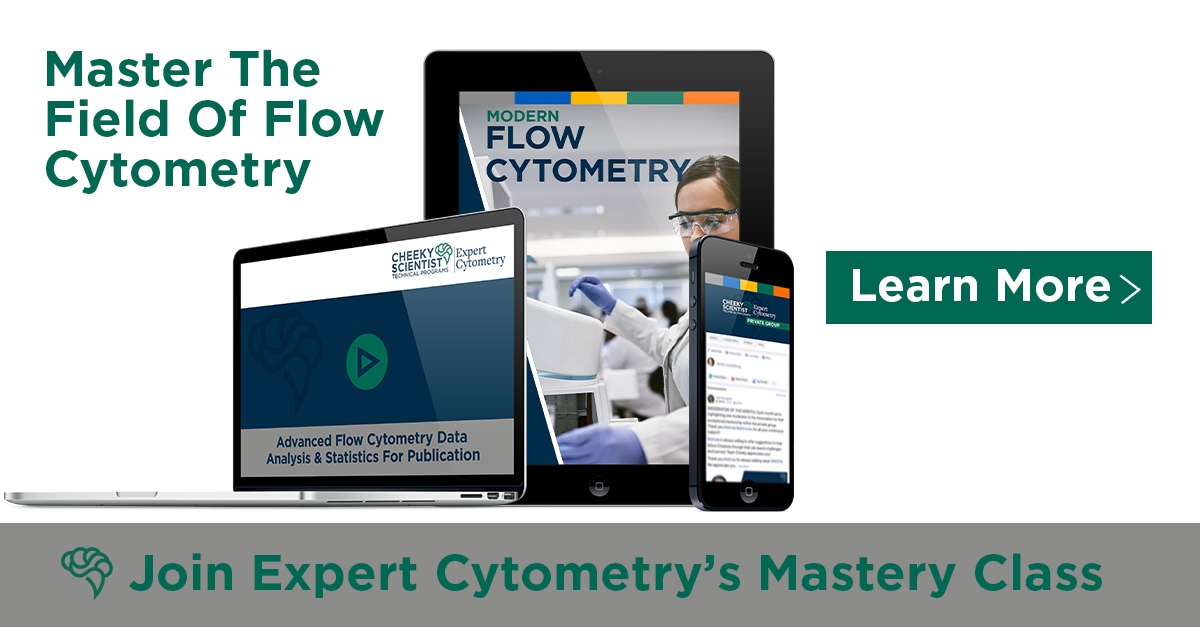
ABOUT HEATHER BROWN-HARDING
Heather Brown-Harding, PhD, is currently the assistant director of Wake Forest Microscopy and graduate teaching faculty.She also maintains a small research group that works on imaging of host-pathogen interactions. Heather is passionate about making science accessible to everyone.High-quality research shouldn’t be exclusive to elite institutions or made incomprehensible by unnecessary jargon. She created the modules for Excite Microscopy with this mission.
In her free time, she enjoys playing with her cat & dog, trying out new craft ciders and painting.You can find her on twitter (@microscopyEd) a few times of day discussing new imaging techniques with peers.
More Written by Heather Brown-Harding












