7 Key Image Analysis Terms For New Microscopist

As scientists, we need to perform image analysis after we’ve acquired images in the microscope, otherwise, we have just a pretty picture and not data. The vocabulary for image processing and analysis can be a little intimidating to those new to the field. Therefore, in this blog, I’m going to break down 7 terms that are key when post-processing of images.
1. RGB Image
Images acquired during microscopy can be grouped into two main categories. Either monochrome (that can be multichannel) or “RGB.” RGB stands for red, green, blue – the primary colors of light. The cameras in our phones produce RGB images in which the light is filtered into three different color bins: red, green, blue. The color in the image is based on the combined intensity of each of those channels. We produce RGB images whenever we use a color camera, such as imaging histology stained sections. Monochrome images can be converted into RGB images, but not vice versa.
2. Lookup Tables (LUTs)
Lookup Tables (LUTs) are a way of displaying images that is different from monochrome images (black and white). This includes pseudo-coloring your images by creating different color channels. The human eye is best at recognizing black and white contrast. So, for most fluorescent imaging applications, it is best to have separate channels in black and white and a final merged image showing the overlay. If we are only imaging one channel or ratiometric data, using a colorful LUT such as “rainbow” can highlight differences in intensity that may be too fine for the human eye to differentiate.

3. Min/Max
Brightness/Contrast adjustments refer to changes with how the image is displayed. Min/Max is short for minimum and maximum. This means that we are displaying our dynamic range with the maximum intensity being the brightest and the minimum intensity set to black. Many times, when we are capturing images we don’t use the entire dynamic range (256 values for 8-bit images). So, the min/max ensures we can see the image most clearly.
Many new microscopists worry about adjusting the brightness slider on their images. The best way to understand why this is not a big issue is by making an analogy with your TV. The signal to your TV is like the histogram you acquire. When you change the display settings on your TV, you are not adjusting the signal, just the way it appears on your screen. Similarly, if you have a crumby histogram, brightness adjustments won’t fix it because the signal is independent of the display settings. These changes are fine for creating the figures, as long as you show all the images of an experiment with the same minimum and maximum.

4. Signal to Noise Ratio (SNR)
The clarity of an image depends on several factors. An important factor is the signal to noise ratio, commonly referred to as SNR or S/R. The larger the difference between the signal (the structures we want) and the noise (random noise created by the sensor), the better an image will appear. This concept is important for acquisition as well as analysis. When acquiring an image, we need to keep in mind how we are going to analyze it. Ideally, we would like a large difference between the signal and the noise, so we can confidently separate the two, but due to the need for temporal resolution, high SNR is not always possible.
When we are analyzing images with a poor SNR, it may be difficult to automatically detect and measure differences over time or between samples. Always keep in mind that the magnitude of changes that are biologically significant needs to be quantitatively measurable. As a rule of thumb, an SNR of 3 is the threshold for easy separation of signal from noise.

5. Maximum Intensity Projection (MIP)
When you are using high-powered objectives, you have a very small depth of focus (what is in focus in the z-direction), but your sample is thicker than the depth of focus. The Z-Stack is a way to get around this problem. You take images at multiple positions in the z-direction to get the whole sample in focus.
Images for journals need to be in 2D. So, two common methods to display the image is with either a maximum intensity projection (MIP) or an extended depth of focus. MIP creates an image in which the brightest point for each section of a z-stack is displayed. Generally, a pixel is brightest when in focus, so using MIP creates an image in which all the in-focus areas are displayed in a single 2D image.
6. Gamma Adjustment
Gamma Adjustment is not as commonly used because it is a non-linear adjustment, but if used correctly, it can help illustrate certain features. If you use a gamma setting of less than 1, faint objects in the image can be displayed at the same time as bright features. Gamma setting above 1 results in middle ranges becoming dimmer, while highlighting brighter objects. In color-camera images, the image is usually displayed at 0.45 gamma. Images from a monochrome camera are displayed at 1 gamma. Gamma Adjustment can be helpful when imaging neurons or embryos due to the large range of intensities in the sample.
7. Region Of Interest (ROI)
When microscopists speak about ROIs, they are referring to regions of interest and not return on investment. Often, cells are not 100% confluent when we are acquiring images. If we attempted to measure the entire field, it would take into account the background and would be skewed by differences in confluency between samples. Using ROIs normalizes for changes in confluency. When we create ROIs, we only take into account regions where cells are actually located. Another use of ROIs is measuring intensity in specific organelles such as nuclei or mitochondria.

Image analysis is a key step in microscopy that should not be overlooked. The terms may seem a little odd at first, but as you build your analysis vocabulary and knowledge, the possibilities for data retrieval are endless.
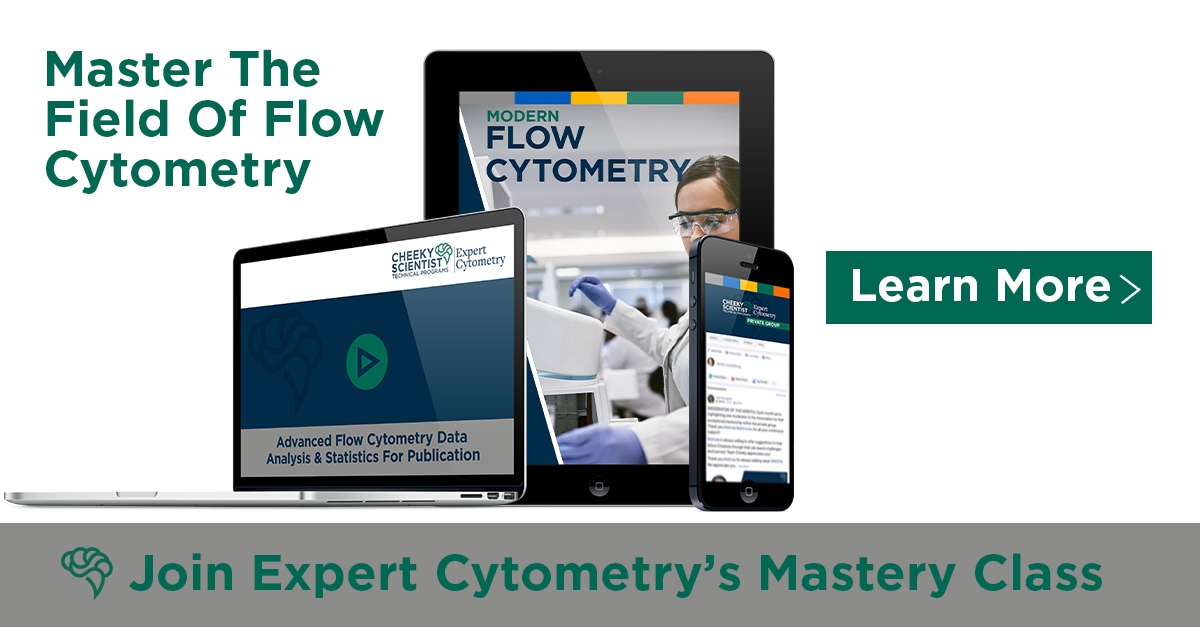
ABOUT HEATHER BROWN-HARDING
Heather Brown-Harding, PhD, is currently the assistant director of Wake Forest Microscopy and graduate teaching faculty.She also maintains a small research group that works on imaging of host-pathogen interactions. Heather is passionate about making science accessible to everyone.High-quality research shouldn’t be exclusive to elite institutions or made incomprehensible by unnecessary jargon. She created the modules for Excite Microscopy with this mission.
In her free time, she enjoys playing with her cat & dog, trying out new craft ciders and painting.You can find her on twitter (@microscopyEd) a few times of day discussing new imaging techniques with peers.
More Written by Heather Brown-Harding












